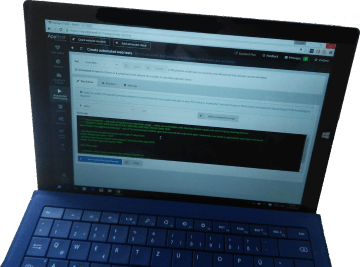Preview version of transaction website monitoring (feedback needed)
Update on May 17th, 2020: please visit synthetic-testing.com for newest information about our synthetic testing
Today we published first public preview version of transaction monitoring and it is available from “Automated Web Testing” module. Similar feature is also offered by Ghost Inspector and Pingdom.
Please note that this AppBeat functionality is not yet complete (you can’t currently save tests or schedule periodic monitoring). If you don’t have AppBeat account you can sign up here for free.
Main goal of this preview is to present you our Test Editor, where you can write your own testing scripts. We would like to make sure that current version of script works with majority of websites. If you find any issue or think script is not working as it should, please contact us.
When you go to test editor there should be example script, which tries to login to our web app without password and checks if correct error is displayed:
``
Before writing your own script, please delete our example script (select entire text in editor and press “Delete” key on your keyboard). Please note that script begins with “open” command and only one “open” command is allowed per script.
If you would like to open (test) multiple pages you would have to write separate scripts (tests) for each page, each containing its own “open” command.
This kind of synthetic monitoring allows you to simulate user behaviour on your website by running user actions (open URL, assign text, click element, …) and allows you more deep insight into your web application. With this kind of tests you can detect problems which are hard to detect with standard website checks.
If you have questions please let us know. We can also help you write your test script if you have issues.