How to periodically check page integrity?
Today we published new monitoring engine which supports page integrity checks with SHA-256 hash.
To enable this feature simply add or edit your periodic check and update your warning or error status rule with this snippet:
[trigger_rule: my note: failed page integrity] NOT(MATCH(%RESPONSE_SHA256%, “YOUR_SHA256_VALUE”)) –trigger warning if hash does not match
where you should replace YOUR_SHA256_VALUE with actual SHA-256 value for your page. This value can be obtained by running live test as shown below:
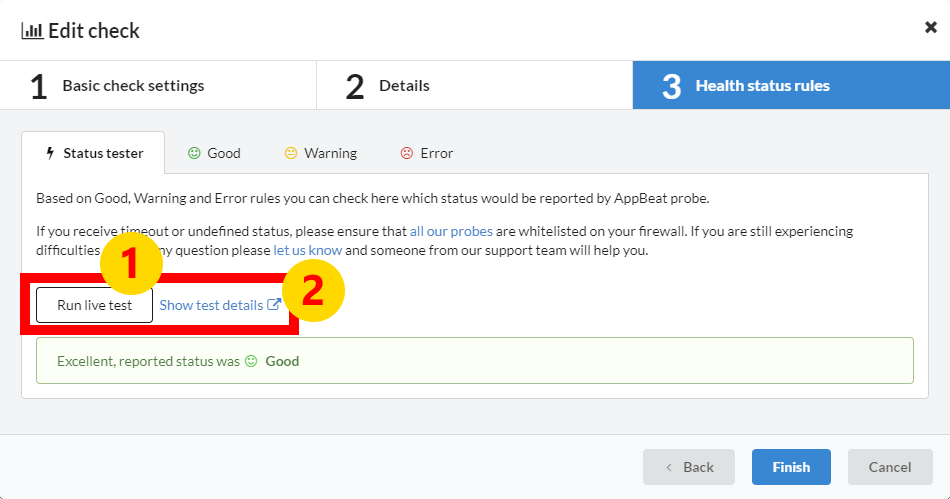
Once you click “Show test details” link you will get all the details:
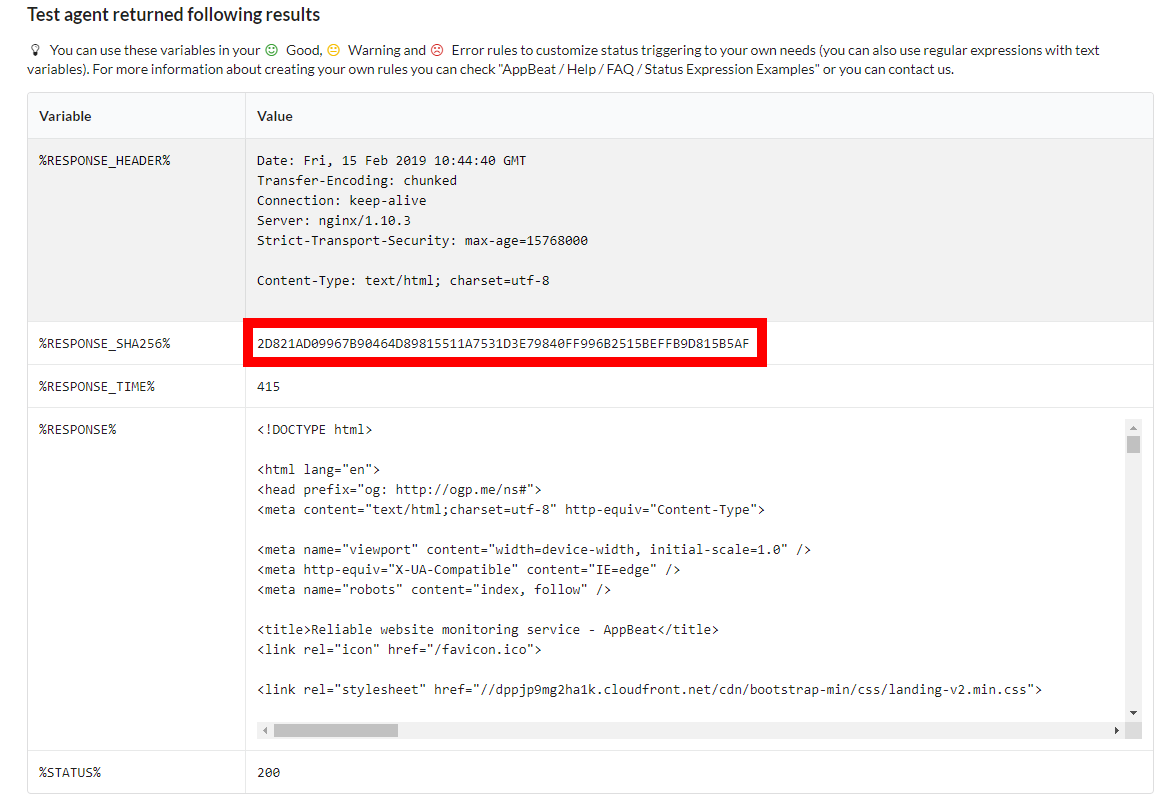
When your status expression is updated you can close dialog by clicking “Finish” button:
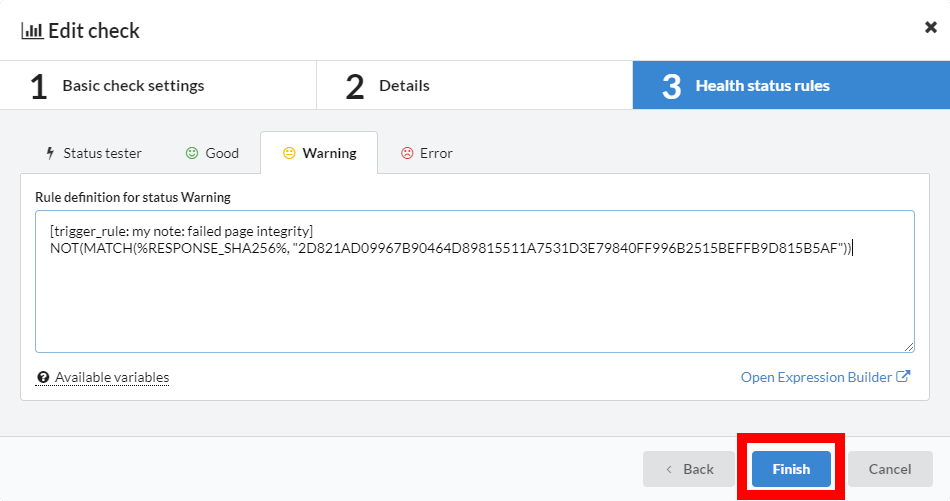
AppBeat will now periodically calculate SHA-256 hash for your page and compare it with your predefined value. If value differs (for example page is modified or hacked) it will automatically send you notification.
Happy monitoring!