Heartbeat monitoring
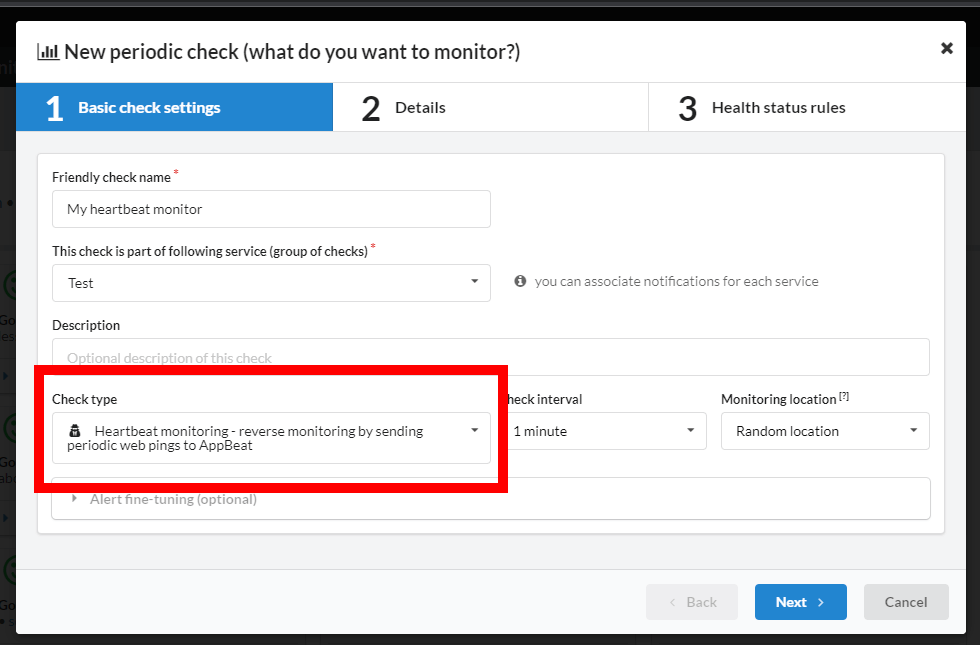
Heartbeat monitoring (reverse monitoring) enables you to monitor your internal services that are not publicly accessible (for example due to security reasons).
You may ask “How is this possible”?
This can be accomplished by sending us simple HTTP GET request to our unique heartbeat URL. You periodically send us those “pings” as long as your application is healthy.
You can use tools like curl or wget for this in combination with Crontab on Linux or Task scheduler on Windows (to run them periodically).
If our backend doesn’t receive ping for too long time (timeouts are defined in Warning and Error rules below) we will automatically send you notification.
Here are step by step instructions how to add new heartbeat monitor:
Login to your AppBeat account and click on blue floating action button in bottom right corner.
Click on “Advanced check” to open “New periodic check” dialog
Under “Check type” select “Heartbeat monitoring” and click “Next”:
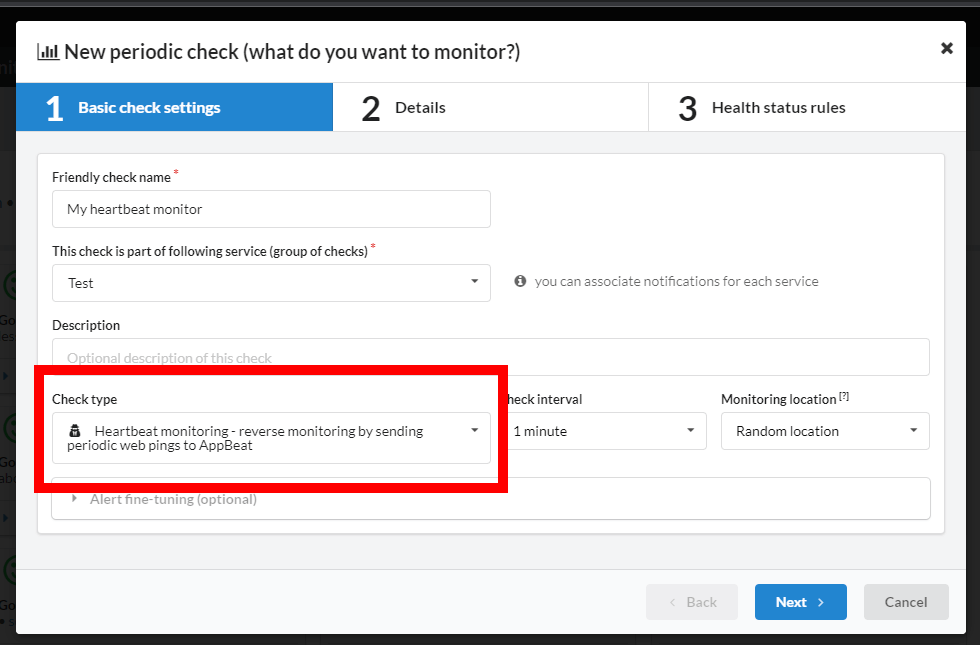
Copy your unique heartbeat monitoring URL to clipboard and click “Next” (you can also use provided curl examples):
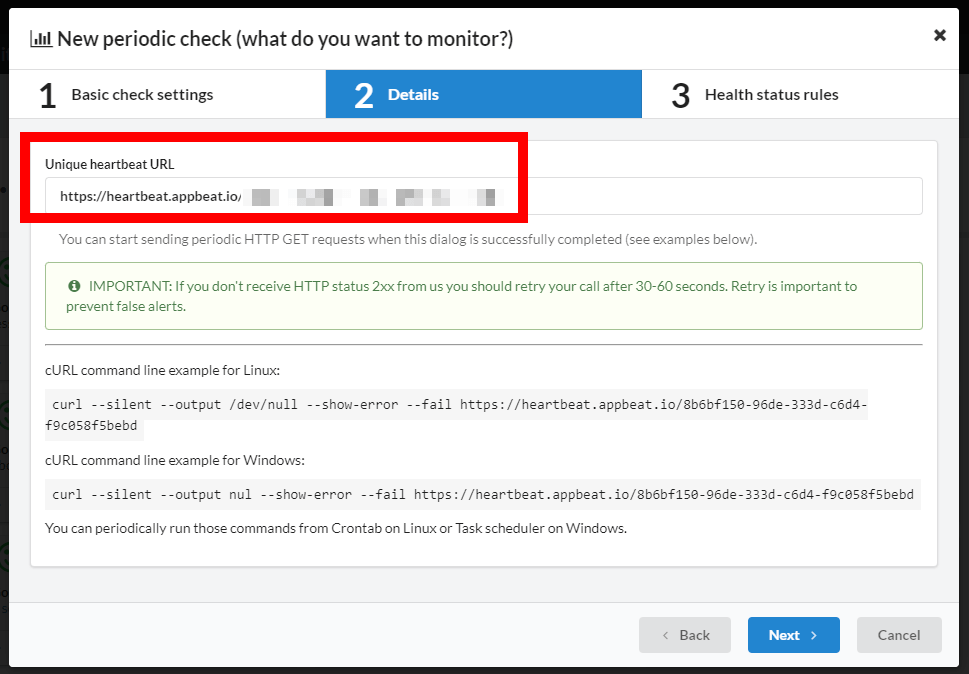
Optionally you can edit default “Warning” and “Error” rules to provide your own max age values. Default rules are:
We will send you warning if we don’t receive your ping for more than 2 minutes:
[trigger_rule: last heartbeat was detected more than 2 minutes ago]
%HEARTBEAT_AGE_SECONDS% >= 120We will send you error if we don’t receive your ping for more than 10 minutes:
[trigger_rule: last heartbeat was detected more than 10 minutes ago]
%HEARTBEAT_AGE_SECONDS% >= 600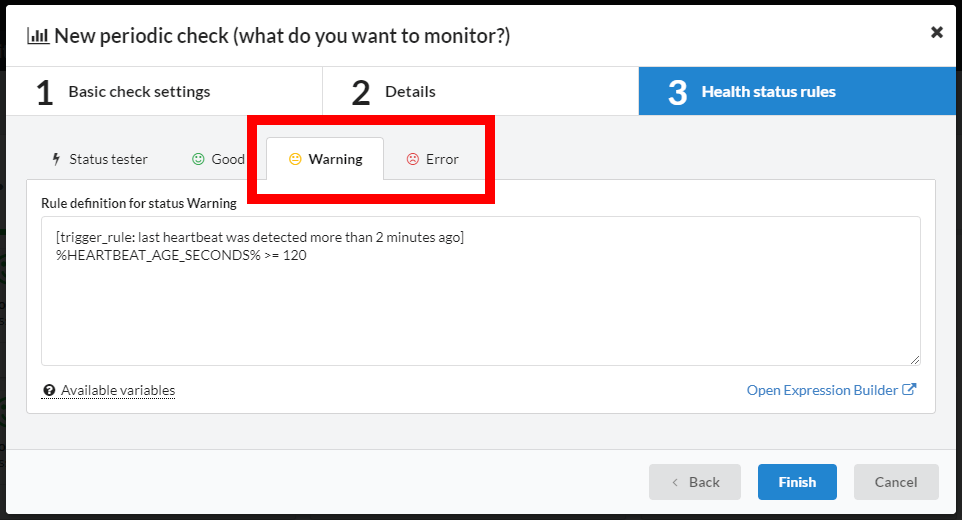 6. Close dialog by clicking “Finish”
6. Close dialog by clicking “Finish”
You can now start sending your periodic heartbeat requests to provided URL (step 4).
Happy monitoring!