How to add keyword website monitoring
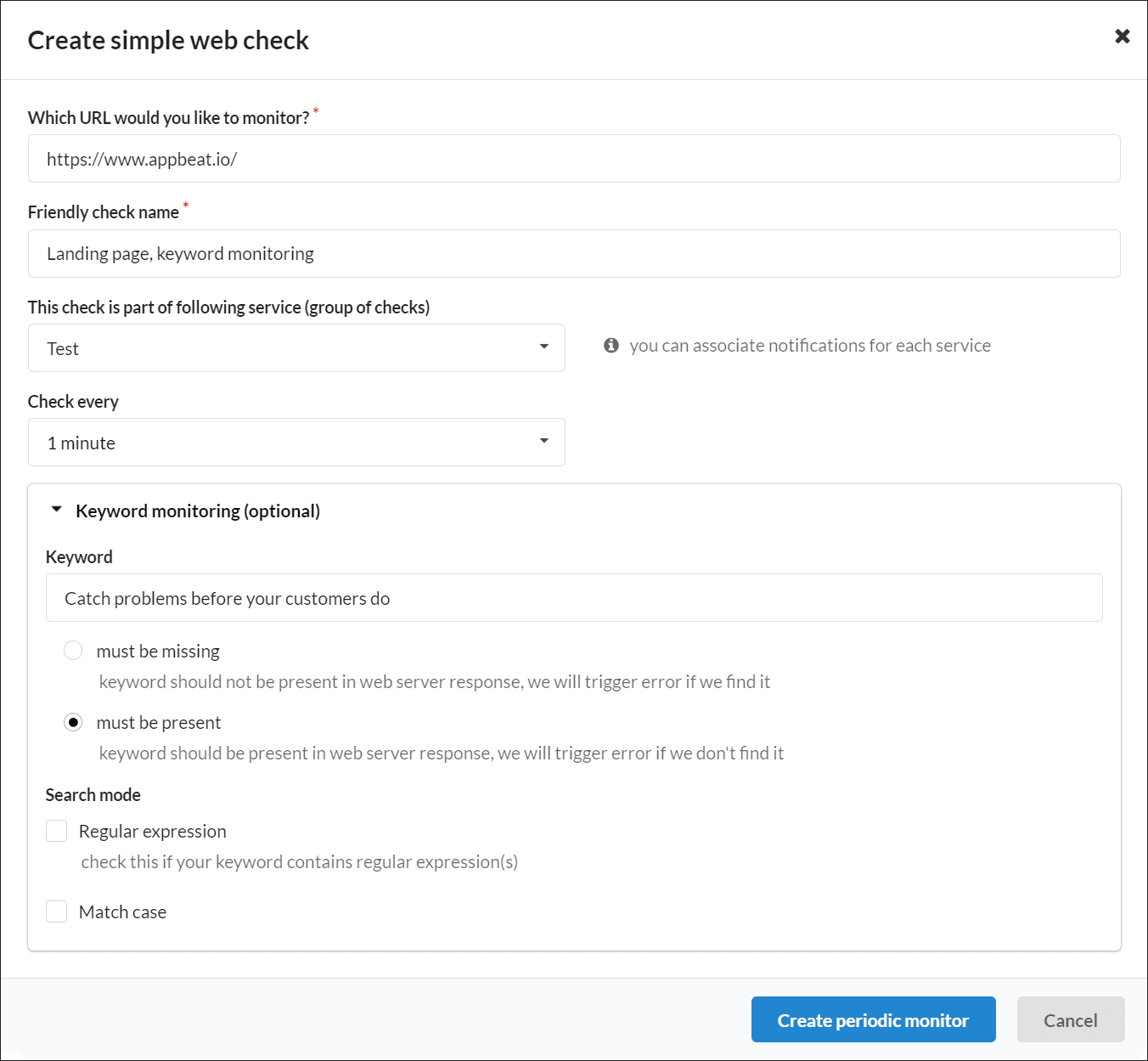
Login to your AppBeat account and click on blue floating action button in bottom right corner.
This should open “Create simple web check” dialog as shown below:
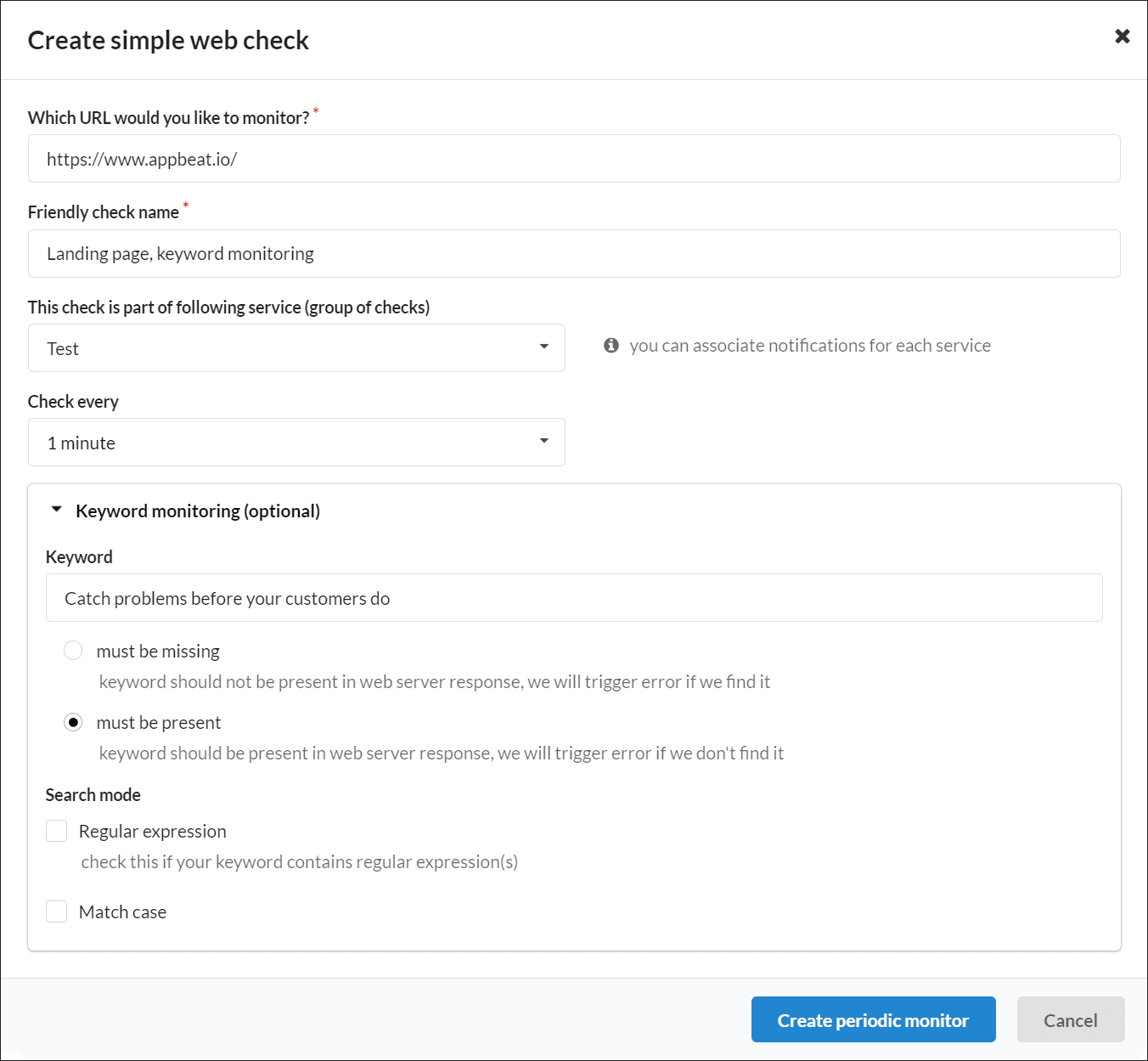
Enter URL of website that you would like to monitor, expand “Keyword monitoring” section, enter keyword and select “must be present”.
You can finish dialog by clicking “Create periodic monitor” button.
AppBeat will now periodically check your web page and ensure it finds specified keyword. If keyword can not be found in web server response you will automatically receive alert.
Read other posts