How to monitor your domain Registrar Lock status with AppBeat?
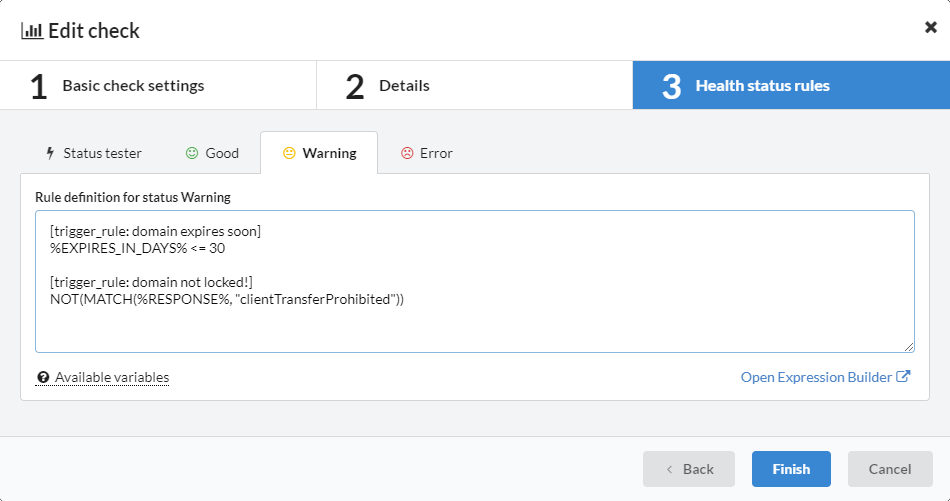
A domain in “Registrar Lock” status means the registrar for that domain has locked the domain to prevent any unauthorized domain transfers / changes.
Our domain monitor can check domain expirations but did you now you can also check domain locks?
In AppBeat “Check” wizard, go to last step “Health status rules” and modify your Warning rule into something like this:
[trigger_rule: domain expires soon] %EXPIRES_IN_DAYS% <= 30 [trigger_rule: domain not locked!
Sending monitoring notifications to your PagerDuty
Here are short instructions how to integrate your AppBeat Monitoring with PagerDuty.
Login to your PagerDuty account and create or select existing service
Click on “Integrations” tab and click “New Integration” button:
Enter your integration name, select “Use our API directly” with option “Events API v2” and click “Add Integration” button: 4. Now you should see your new integration with generated “Integration Key” (you will later use this key in AppBeat).
Our Slack app is now approved!
We are very happy to announce that Slack team approved our app so you can easily integrate it with AppBeat monitoring: install AppBeat to your Slack workspace
For more detailed instructions on how to send monitoring notifications directly to your Slack channel, please read our step by step tutorial.
Happy monitoring!
How to periodically check page integrity?
Today we published new monitoring engine which supports page integrity checks with SHA-256 hash.
To enable this feature simply add or edit your periodic check and update your warning or error status rule with this snippet:
[trigger_rule: my note: failed page integrity] NOT(MATCH(%RESPONSE_SHA256%, “YOUR_SHA256_VALUE”)) –trigger warning if hash does not match
where you should replace YOUR_SHA256_VALUE with actual SHA-256 value for your page. This value can be obtained by running live test as shown below:
How to add ‘unlimited’ SMS support?
Your monthly monitoring plan includes predefined number of monthly SMS messages which are used to notify you about outages.
For some users this number may be low and for this reason we decided to write short tutorial how to add your own SMS provider which is limited only by available credit on your account.
In this tutorial we will describe how to integrate with Nexmo but similar method could be applied for other SMS providers.