How we upgraded our monitoring front-end to .NET 5
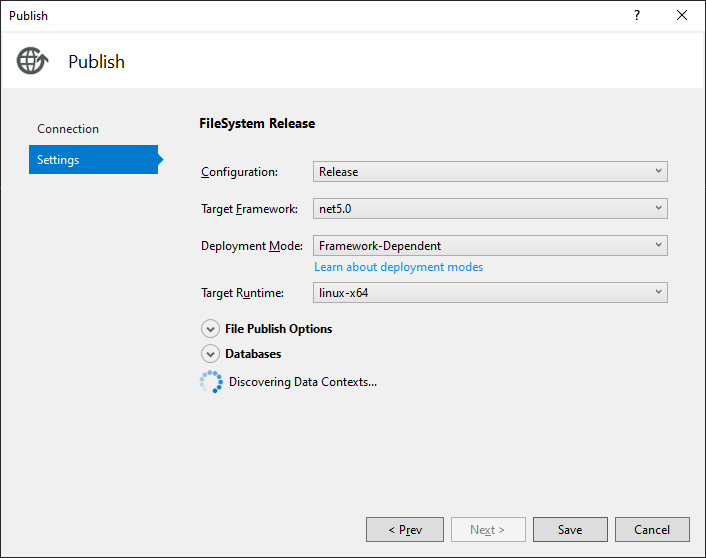
Today we upgraded our Linux based web frontend from .NET Core 3.1 to .NET 5 and here are step by step instructions what we did.
First we uninstalled old .NET Core versions because they are not needed anymore. We identified .NET related packages with following commands:
sudo apt –installed list | grep “dotnet” sudo apt –installed list | grep “asp” Then we uninstalled old packages with:
sudo apt-get remove –purge PACKAGE_NAME We ensured Microsoft repositiories are setup:
How to monitor your domain Registrar Lock status with AppBeat?
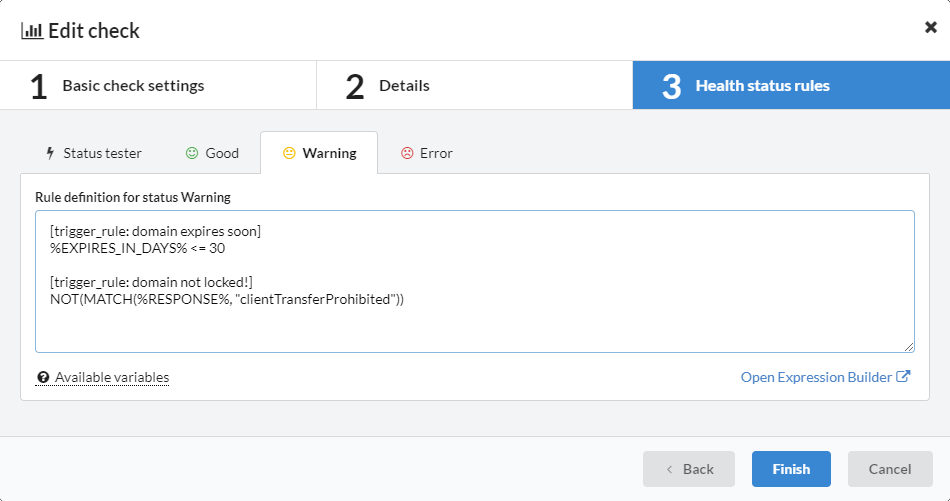
A domain in “Registrar Lock” status means the registrar for that domain has locked the domain to prevent any unauthorized domain transfers / changes.
Our domain monitor can check domain expirations but did you now you can also check domain locks?
In AppBeat “Check” wizard, go to last step “Health status rules” and modify your Warning rule into something like this:
[trigger_rule: domain expires soon] %EXPIRES_IN_DAYS% <= 30 [trigger_rule: domain not locked!
Our blog is now serverless with Hugo
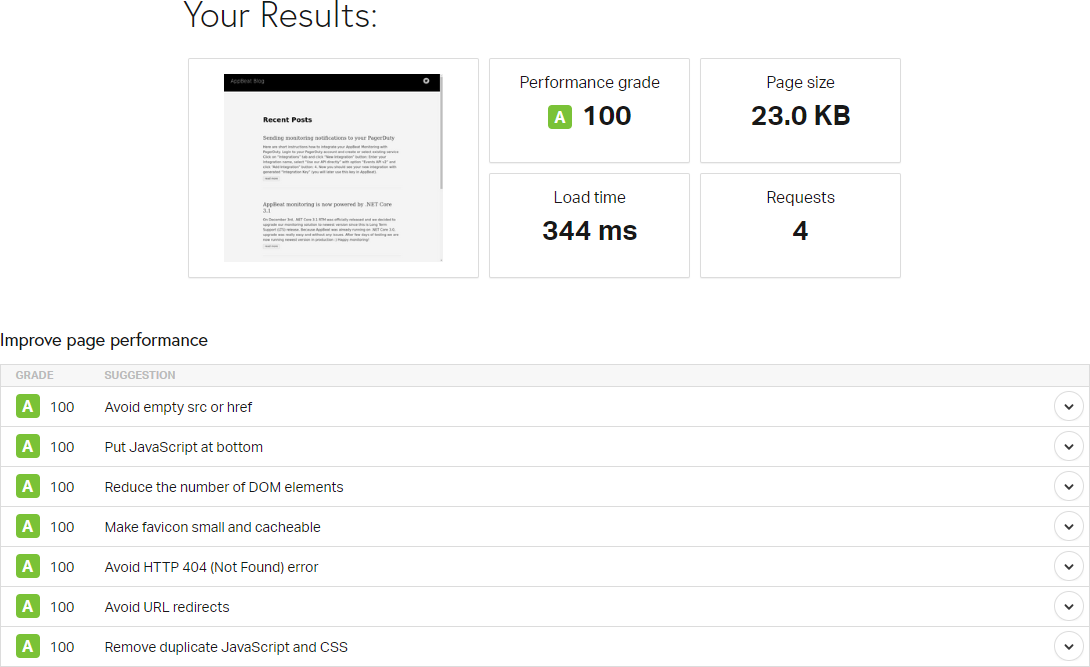
We migrated our BlogEngine blog to Hugo and deployed it to Amazon S3.
Our blog is now effectively serverless because we don’t have to worry about servers and upgrading our blog engine with latest security patches :)
Bonus: excellent performance results with overall score A - 100
Wow, just wow!
Sending monitoring notifications to your PagerDuty
Here are short instructions how to integrate your AppBeat Monitoring with PagerDuty.
Login to your PagerDuty account and create or select existing service
Click on “Integrations” tab and click “New Integration” button:
Enter your integration name, select “Use our API directly” with option “Events API v2” and click “Add Integration” button: 4. Now you should see your new integration with generated “Integration Key” (you will later use this key in AppBeat).
AppBeat monitoring is now powered by .NET Core 3.1
On December 3rd, .NET Core 3.1 RTM was officially released and we decided to upgrade our monitoring solution to newest version since this is Long Term Support (LTS) release.
Because AppBeat was already running on .NET Core 3.0, upgrade was really easy and without any issues. After few days of testing we are now running newest version in production :)
Happy monitoring!